Hi Everyone! I'm back to ramble a bit for you!
I am sure you are as obsessed as I am about Digi scappin?! I am, and I only really started this past March 2010! I have sure learned a lot! I started out as a paper scrapper, and card maker, and then had kids! No time to scrap and no time to clean happened... I'm sure some of you were in the same predicament!
Anyhooo.... I decided to try digital, and then started wondering why it was bothering me a bit!? I figured it out... I am a traditional scrapper at heart, and love the look of paper pages, as well, and layouts! By layout, I mean the double layout!
I learned that I like to make double layouts and I think in the long run it will work nicely when I get to printing that book I've been working on! I thought I would just share a fun tip from when I scrap my double layouts!
I make my layout 24 x 12 and then I have a couple of guides set up at the 1/2 mark on the edge of the pages! I use guides so I don't always have to wonder if something is going to get cut off in the printing process later on down the road. It looks like this:
The above picture is missing the middle guides at 11.5 and 12.5 on the inner edges. Sorry about that!
When I make a double layout, I first start with my paper stacking, and then move upward in the layers area!
When I make a double layout, I first start with my paper stacking, and then move upward in the layers area!
BUT, I do tend to work on one side heavily with layers, clusters, placement and shadows! That first page is closer to finished than the other, but also saves me loads of time. By doing this, I can then copy and paste many of the elements I like on page 1 side onto the side of page 2. I can also group various layers, and duplicate them! Then when adding to the other side, flip or twist it in a way so it looks different! BY doing this, I'm saving time not having to re-seize, shadow, or even some clustering!
I also tend to save my layouts as double layouts. I don't save each side individually. I figure that if I need to make changes, it is easier to locate both pages together! Also, I plan on shrinking my layouts (that is everything BUT the Background) by 10% before uploading to make sure nothing gets cut off when printed! Just an idea!
Another time saving tip for me is templates! I am a big fan, and I use them tons! But how do you use a template for a double layout? Well, if I use it as is for the first page, and I want something similar, then for the second flip it, mirror it, or just use something from it as a starting point, and mix it up to make that second page! Many of my paper layouts were mirror images in terms of design... it just changed with what was actually included on the page!
And remember to trim the excess of your files to save space!
Post created by me, and posted at Geek Chic Scraps: Here!
An example of my recent Double Layout:
Click on the Double for a Larger Version:
Captivated Visions -- It's About Him Kit
GG Digital Designs -- Clip Its 2
Font is Creative Block BB
Thanks for stopping by, checking thing out, and reading up! I hope you all (who celebrate) have a great Thanksgiving!
Jenn
(jk703)
Post created by me, and posted at Geek Chic Scraps: Here!
An example of my recent Double Layout:
Click on the Double for a Larger Version:
GG Digital Designs -- Clip Its 2
Font is Creative Block BB
Thanks for stopping by, checking thing out, and reading up! I hope you all (who celebrate) have a great Thanksgiving!
Jenn
(jk703)




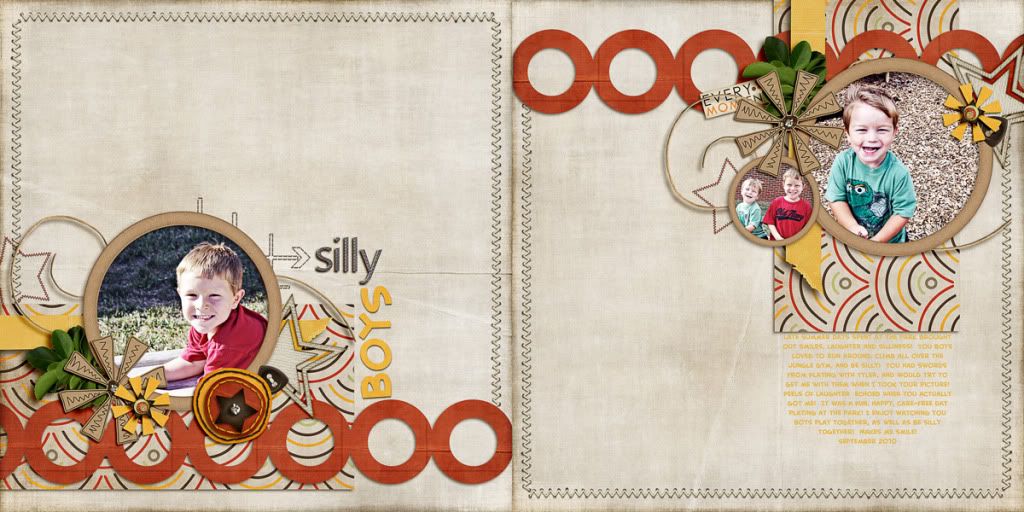
No comments:
Post a Comment