Here is my original picture opened in Photoshop. (I use CS 5)
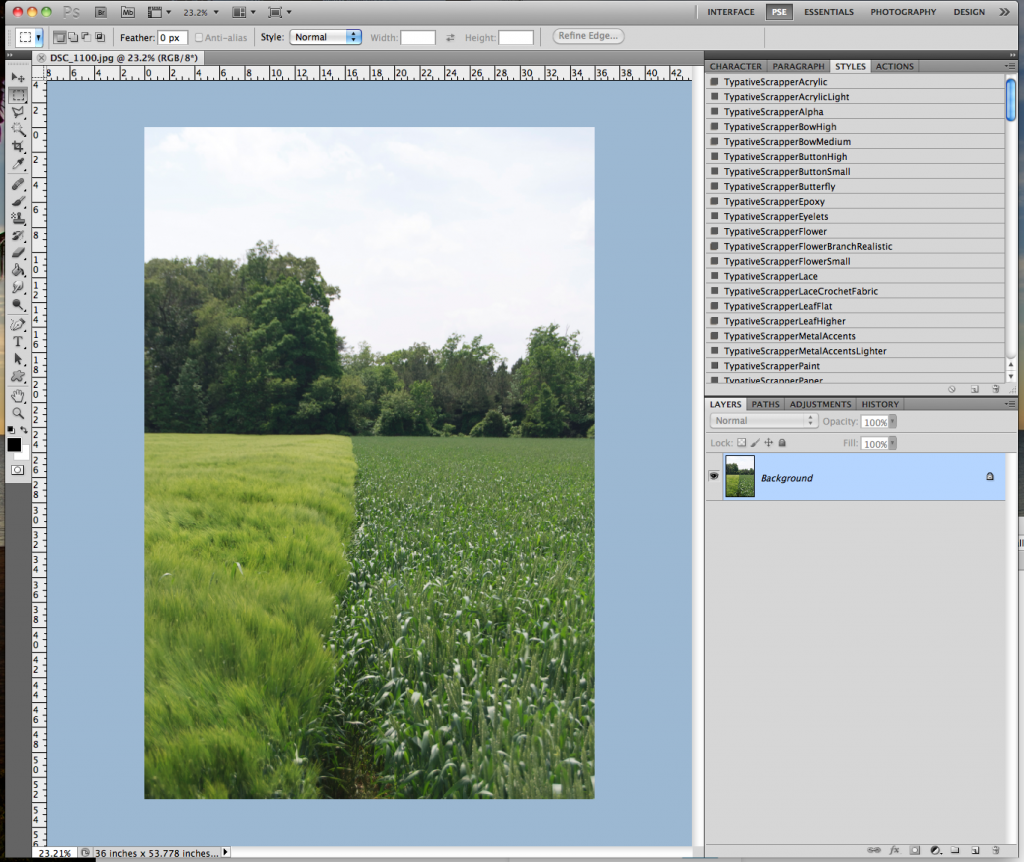
Now, in the Menu Bar, I choose Image > Adjustments > Vibrance.
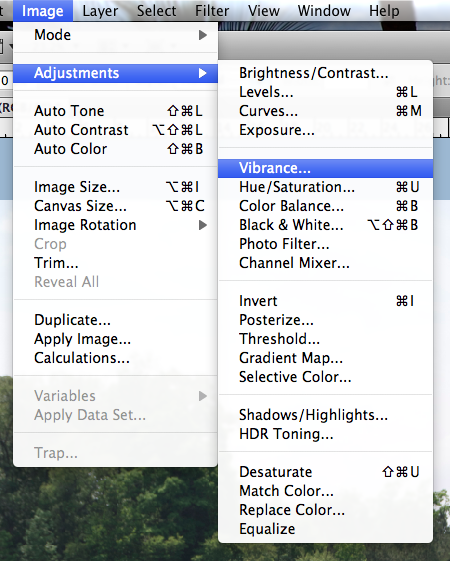
Next, a small pop up menu will appear. It will have sliders marked Vibrance and Saturation. Slowly move the sliders to the left and right. If you have the Preview box is checked off, you will be able to see the changes in your image as you are sliding the cursor.
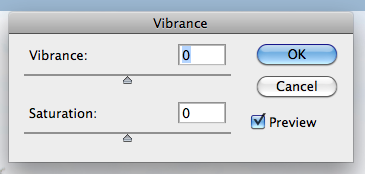
I moved my sliders to the right, and increased the vibrance and saturation. Play with them at different settings, and see what you like! A quick and easy way to add a little pop to your photo.
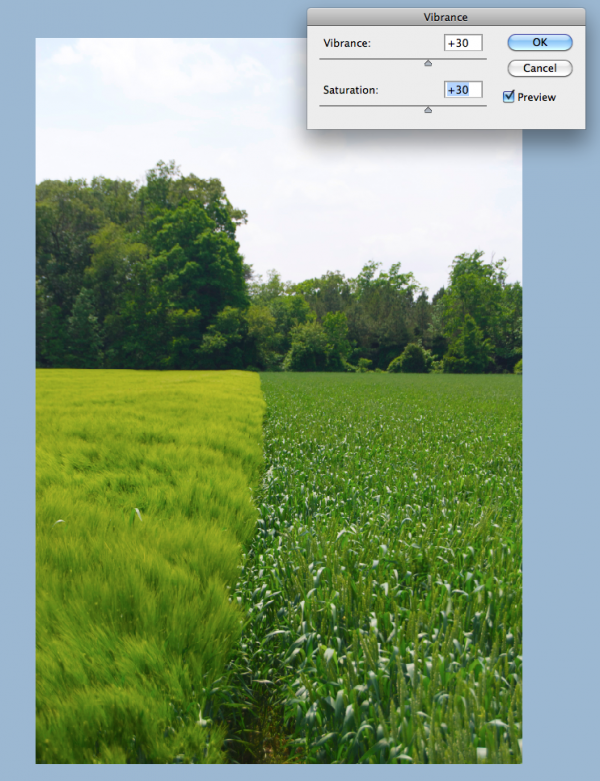
Thanks for stopping by and checking out a quick tip! Hope it added a little vibrance to your day!
Originally created by me for Chelle's Creations: HERE!
THanks for stopping by! Come visit soon!
Jenn (jk703)

No comments:
Post a Comment